Installing SQL Developer on Linux
1. Go to http://www.oracle.com/technetwork/developer-tools/sql-developer/overview/index.html
2. Download Oracle SQL Developer (.rpm files) and JDK and Install it.
3. JDK will be installed in /usr/java and sqldeveloper in /usr/local/bin. Note down the exact location of JDK
4. Go to sqldeveloper installation location.
cd /usr/local/bin
5. run sqldeveloper.sh file
./sqldeveloper
- You will be prompted to enter a jdk path. (ie /usr/java/jdk1.7.0_45)
- SQL Developer will automatically launch once jdk location is provided
6. Set the timezone of sqldeveloper in /opt/sqldeveloper/sqldeveloper/bin/sqldeveloper.conf
As a last line add
AddVMOption -Duser.timezone="-05:00" (your time zone)
7. Once the Installation is done you can open it from Applications> Programming> SQL Developer
1. Go to http://www.oracle.com/technetwork/developer-tools/sql-developer/overview/index.html
2. Download Oracle SQL Developer (.rpm files) and JDK and Install it.
3. JDK will be installed in /usr/java and sqldeveloper in /usr/local/bin. Note down the exact location of JDK
4. Go to sqldeveloper installation location.
cd /usr/local/bin
5. run sqldeveloper.sh file
./sqldeveloper
- You will be prompted to enter a jdk path. (ie /usr/java/jdk1.7.0_45)
- SQL Developer will automatically launch once jdk location is provided
6. Set the timezone of sqldeveloper in /opt/sqldeveloper/sqldeveloper/bin/sqldeveloper.conf
As a last line add
AddVMOption -Duser.timezone="-05:00" (your time zone)
7. Once the Installation is done you can open it from Applications> Programming> SQL Developer















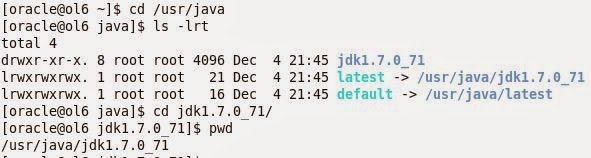








No comments:
Post a Comment